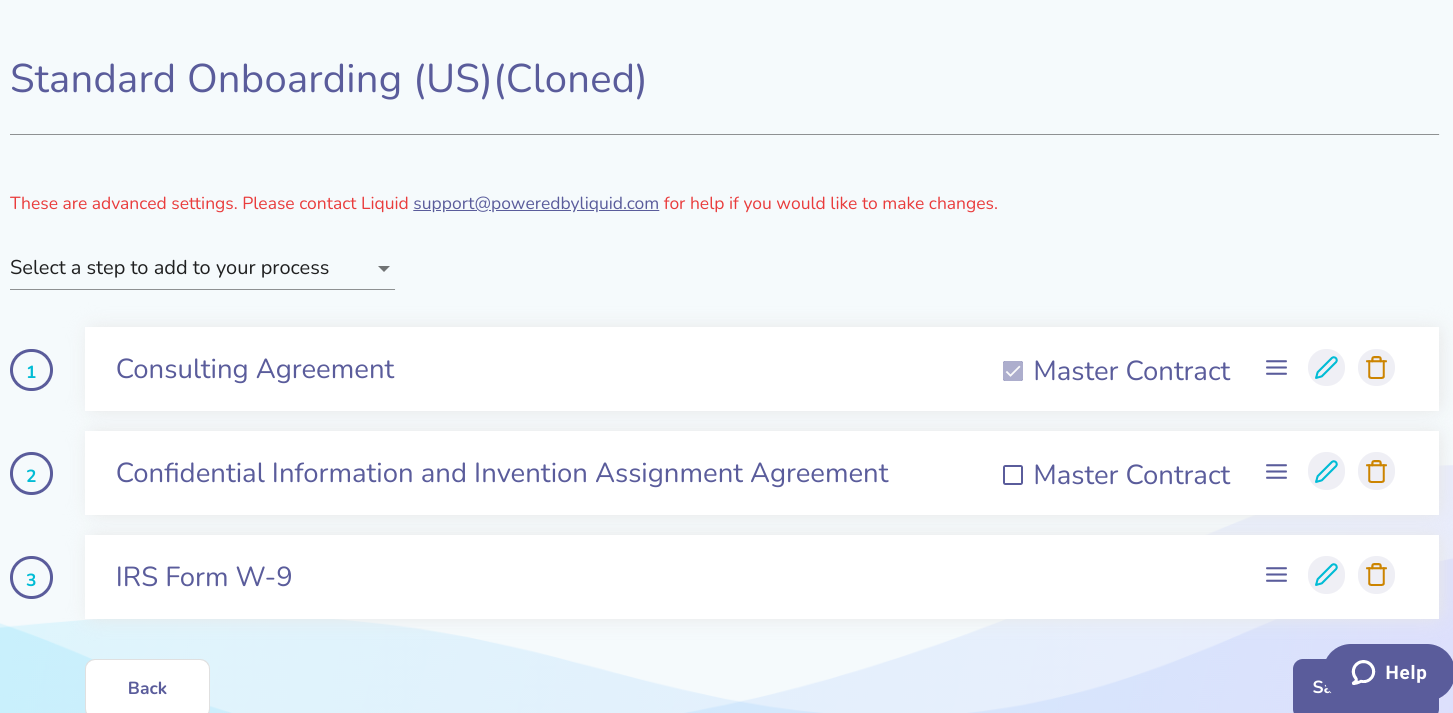- Liquid Support
- For Businesses
- Custom Onboarding / Custom Contracts
-
General
-
For Businesses
- Getting Started
- Master Contracts / Onboarding Vendors
- Managing Vendors
- Compliance
- Users
- Work Orders
- Work Order Fee Estimates
- Work Order Uploads
- Purchase Orders
- Invoices
- Invoice - Work Order Matching
- Payments
- Invoice Approvals
- QuickBooks Online Integration
- Projects and Accounting Fields
- Reports
- Liquid Plan
- Custom Onboarding / Custom Contracts
- Bank Accounts
-
For Vendors/Contractors
-
Training Videos
How do I edit my onboarding process?
Rather than editing an onboarding process, we recommend Cloning an existing onboarding process and editing the Cloned version. This allows you to retain your original onboarding process in case you want to revert back.
Clone your existing onboarding process
First, go to the Onboarding Processes section. Press the v on the specific onboarding process to open the menu and select Clone.
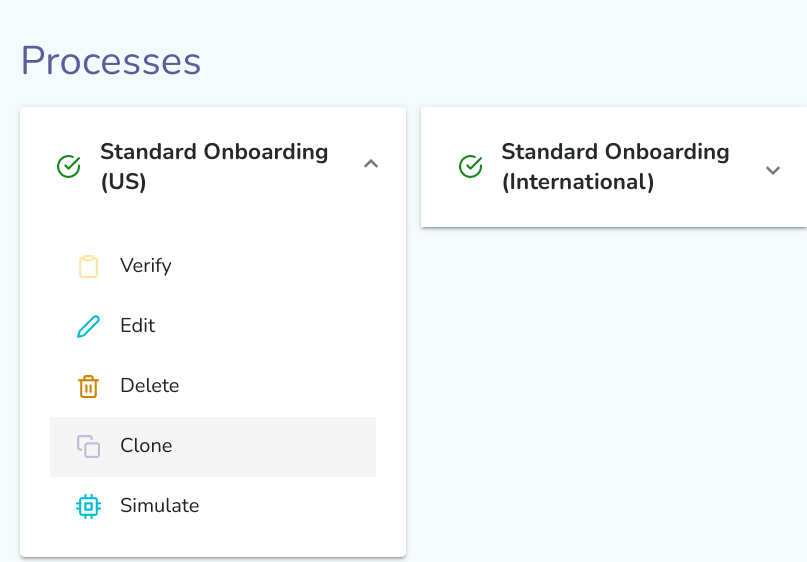
The onboarding process will immediately be Cloned and you will see a new process with the same name but with (Cloned) appended to the name.
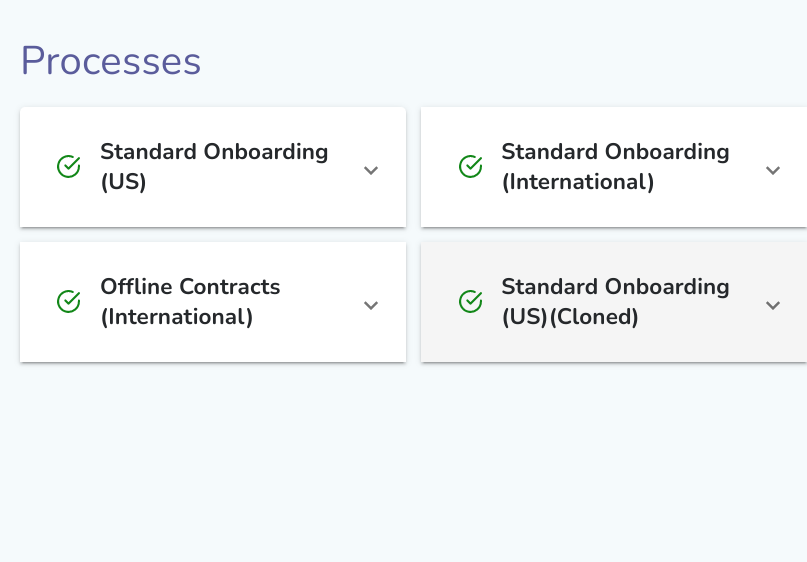
Edit your Cloned onboarding process
Press the v on the specific Cloned onboarding process to open the menu and select Edit.
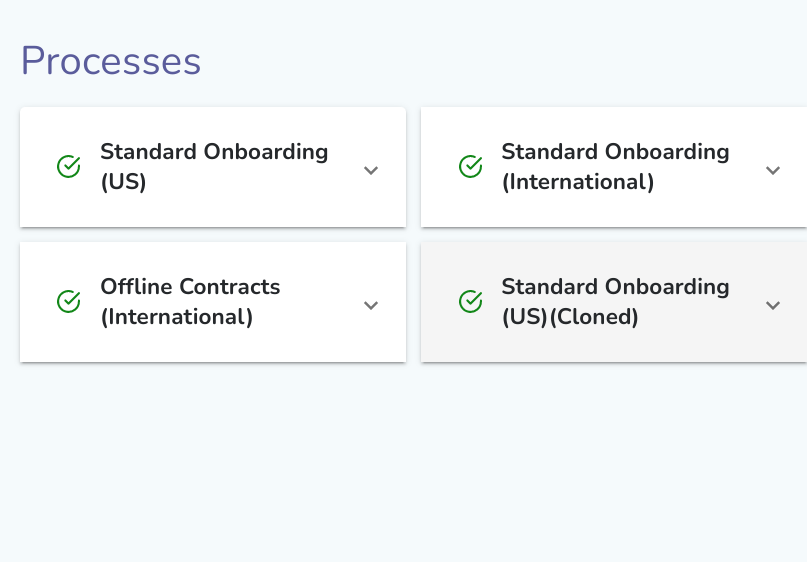
The steps in your onboarding process will be visible and you will be able to make edits.