There is no limit to the number of businesses you can add to Liquid. Some bookkeepers who use Liquid have access to hundreds of businesses (after being invited by the Owners to access those businesses). Some founders have set up separate accounts on Liquid for each of their many businesses.
Here's how you add a second business (or third business, or fourth business, etc) business to Liquid.
Once you are logged in to Liquid, press your name to pull down a menu, and then press + add a new business.
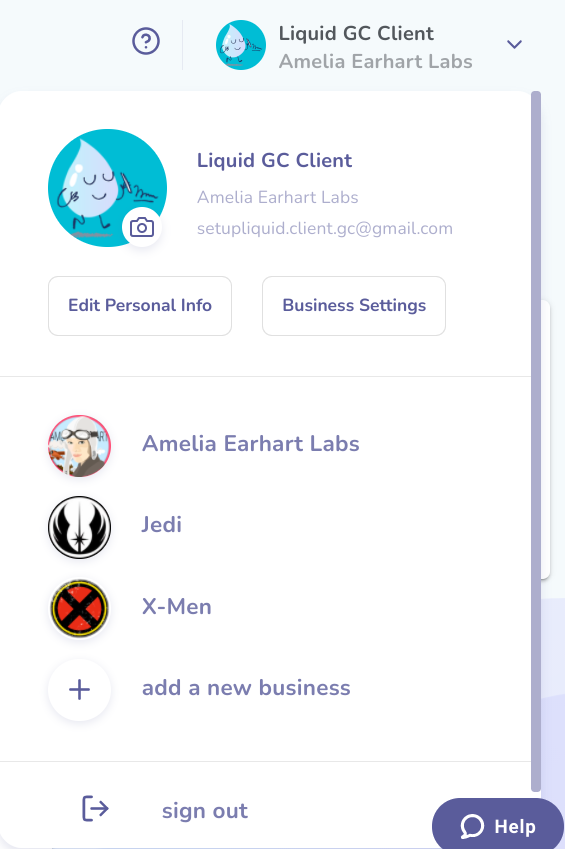
Next, select which type of business you are creating. Select the option on the left to create a Client account. Select the option on the right to create a Vendor account.
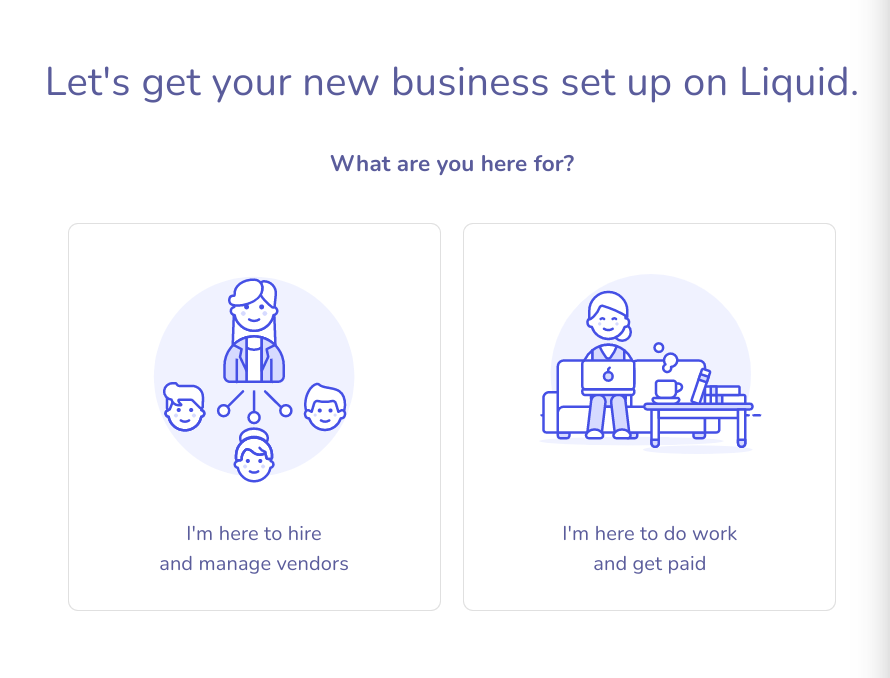
After you have selected one of those options, you will be presented with the workflow to create your additional business on Liquid. Complete the workflow to complete setting up your business.
