Liquid makes it easy to pay several invoices at once. Invoices must be in Ready to Pay status in order to make bulk payment. Invoices in In Approvals invoice status will not be available for bulk payment until all approvals have been completed.
Here's how to make bulk payments in Liquid:
First, go to the Invoices section. Then, select Pay from the down-down list next to Bulk Actions:.
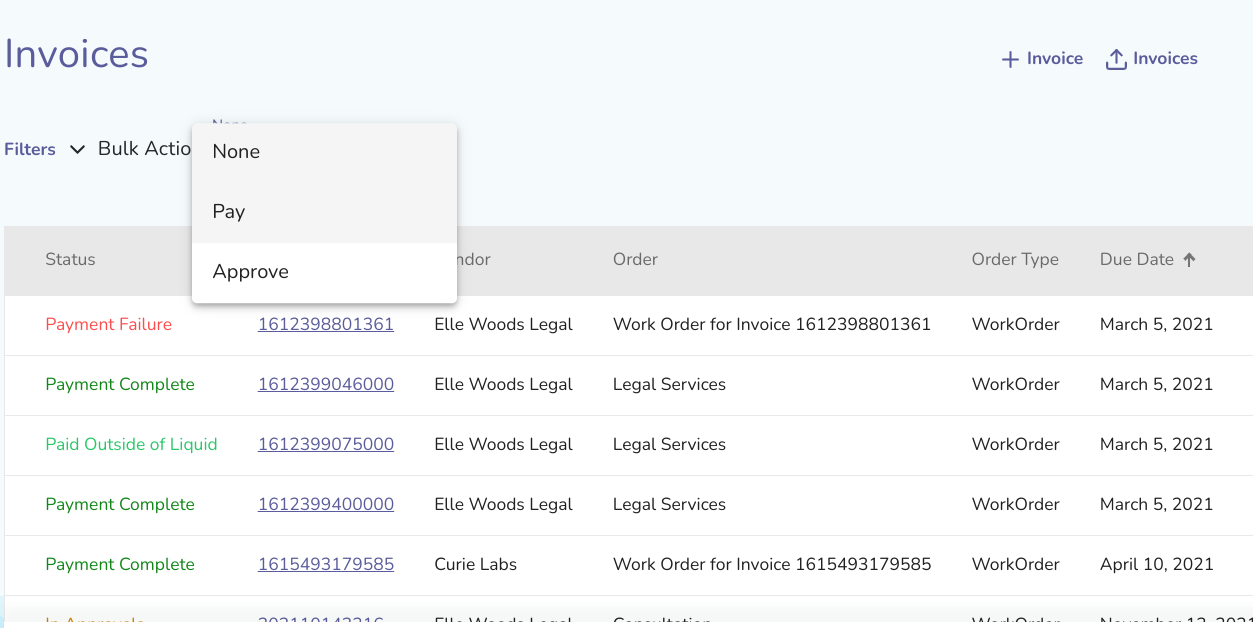
Then, you will be able to select the invoices you'd like to pay. You can press the top checkbox to select all or unselect all, or select Invoices one by one.
Once you have selected one or more invoices, you'll be able to press Bulk Pay.
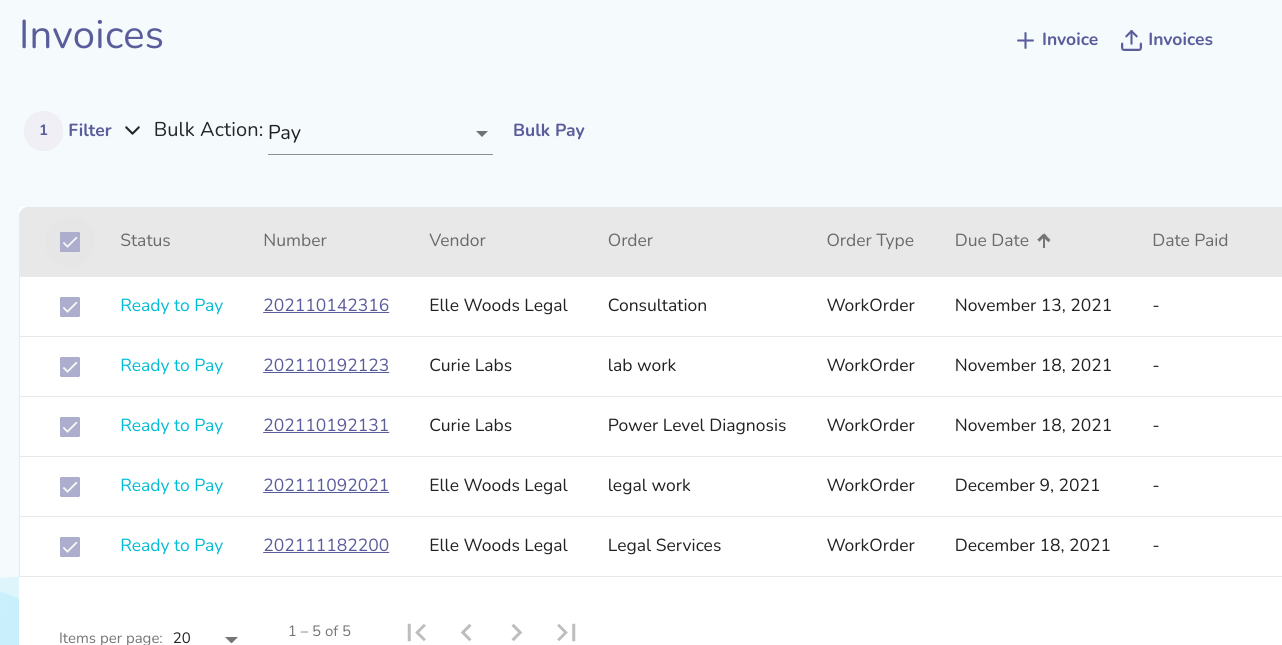
Next, you'll see a popup where you'll select the bank account you'd like to use for this bulk payment.
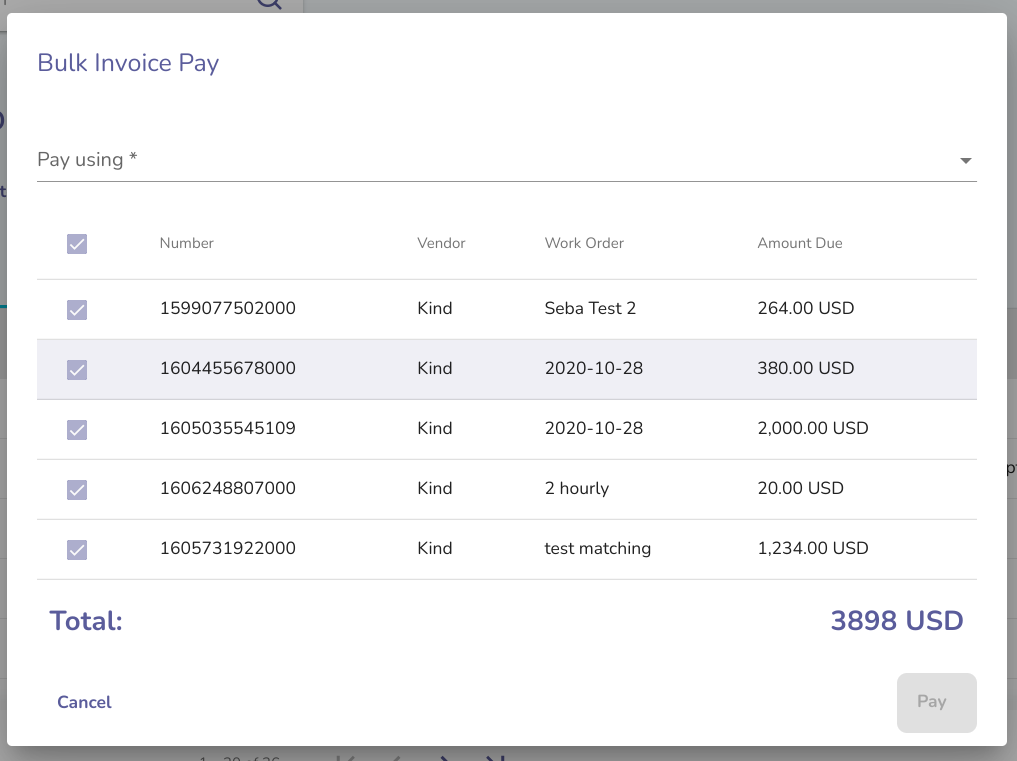
In addition, you can unselect any Invoices you'd like to hold off on paying at this time. The total payment amount will be updated at the bottom right.
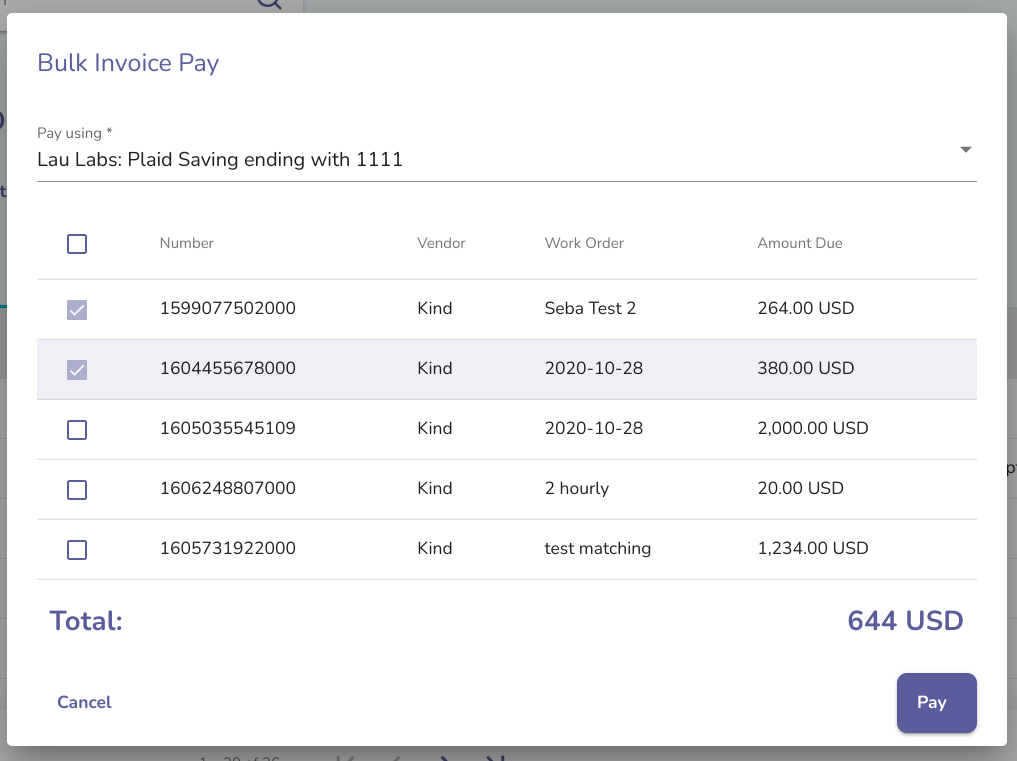
To continue with the bulk payment, press Pay.
After you press Pay, then you will be presented with the final list of invoices for payment. Press Agree to submit your payments.
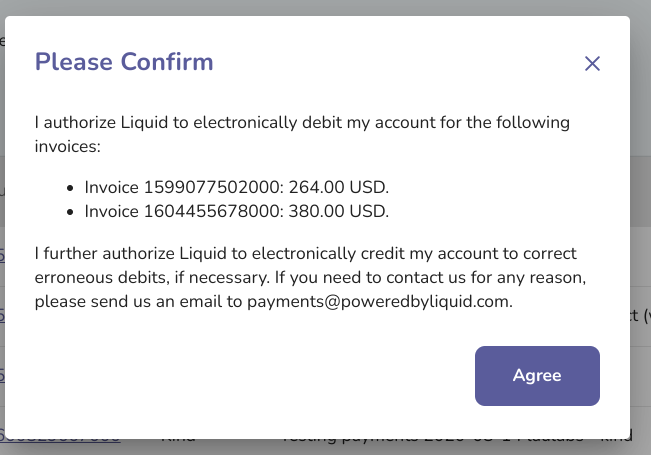
Once you've pressed Agree, the payment will be initiated and the invoice status will change to Payment Initiated.
In addition, you will receive a confirmation email notifying you of your bulk invoice payment.
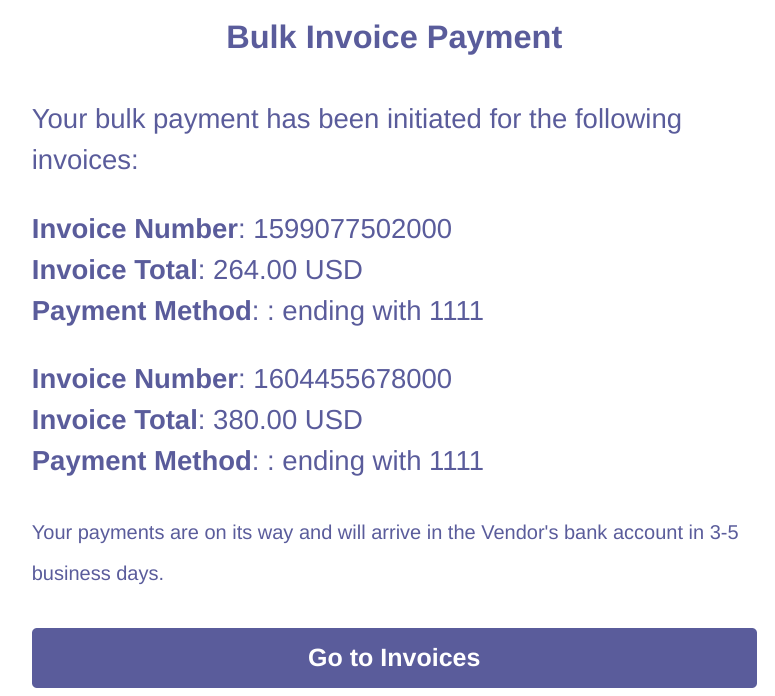
Click here to watch a short video about how to make bulk payments in Liquid.
