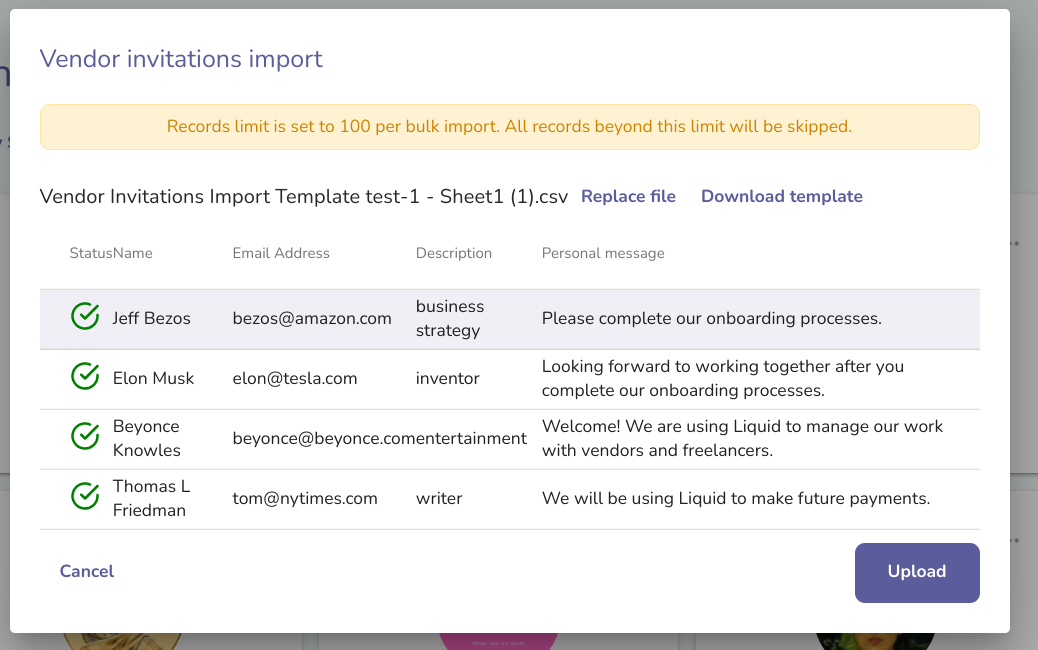- Liquid Support
- For Businesses
- Master Contracts / Onboarding Vendors
-
General
-
For Businesses
- Getting Started
- Master Contracts / Onboarding Vendors
- Managing Vendors
- Compliance
- Users
- Work Orders
- Work Order Fee Estimates
- Work Order Uploads
- Purchase Orders
- Invoices
- Invoice - Work Order Matching
- Payments
- Invoice Approvals
- QuickBooks Online Integration
- Projects and Accounting Fields
- Reports
- Liquid Plan
- Custom Onboarding / Custom Contracts
- Bank Accounts
-
For Vendors/Contractors
-
Training Videos
Can I upload my own CSV to invite Vendors in bulk?
Yes! First, navigate to the Vendor section in Liquid while logged in.
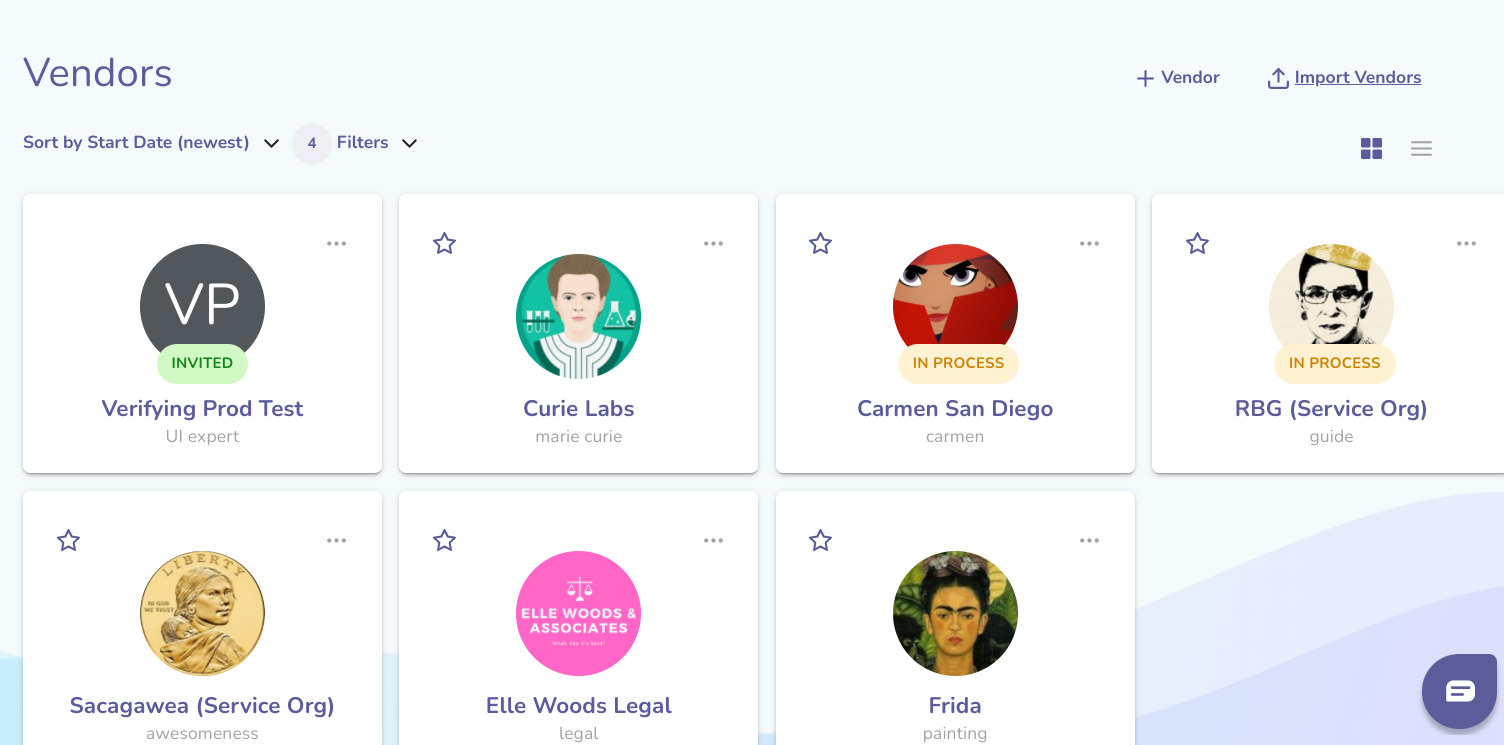
In the upper right corner, press Import Vendors. On the popup, you will be able to download a template file for the upload (or download the file below).
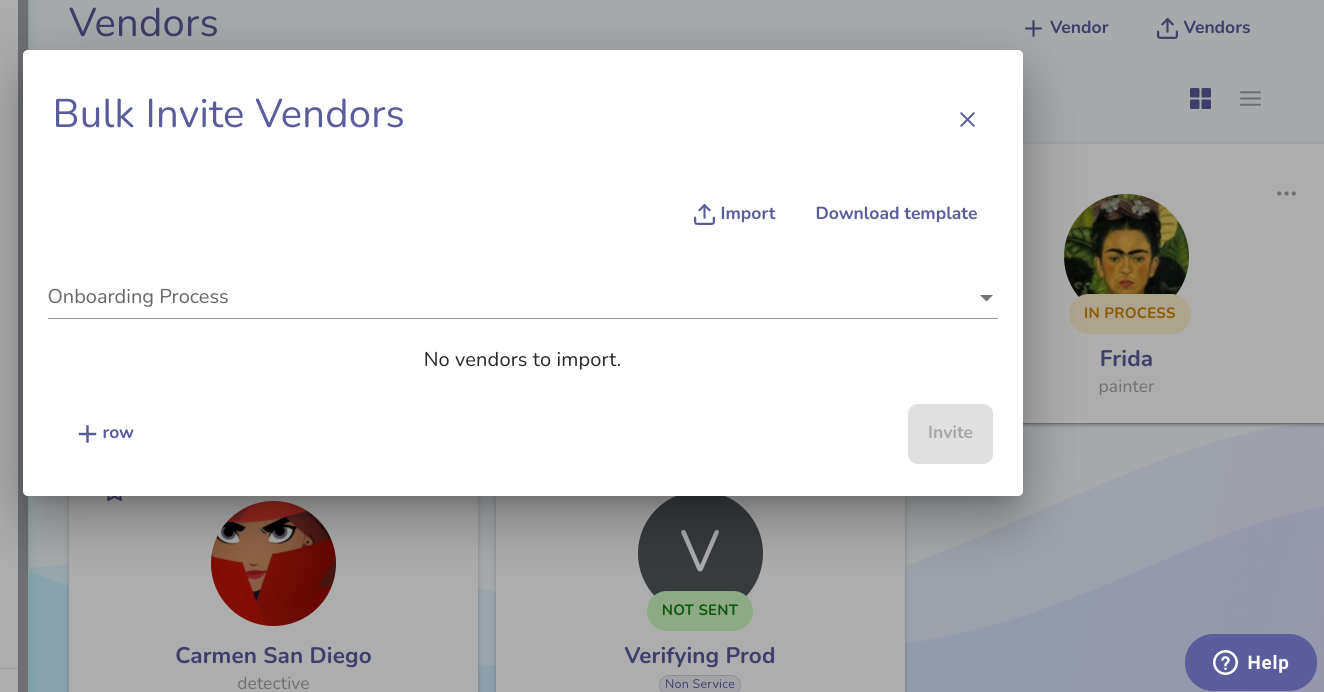
When your file is ready, press Pick file. The file must be a csv file with fewer than 100 vendors for import. All records beyond the 100 limit will be skipped. The file must be in CSV format (.xls and xlsx files will note work).
You will be given an opportunity to review the import. Press upload to complete the bulk invite of your Vendors.