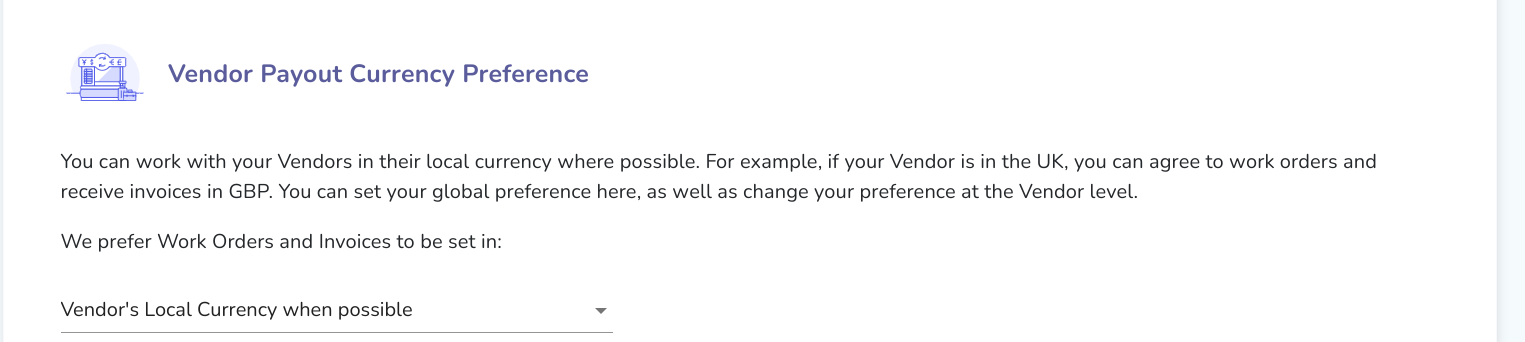- Liquid Support
- For Businesses
- Payments
-
General
-
For Businesses
- Getting Started
- Master Contracts / Onboarding Vendors
- Managing Vendors
- Compliance
- Users
- Work Orders
- Work Order Fee Estimates
- Work Order Uploads
- Purchase Orders
- Invoices
- Invoice - Work Order Matching
- Payments
- Invoice Approvals
- QuickBooks Online Integration
- Projects and Accounting Fields
- Reports
- Liquid Plan
- Custom Onboarding / Custom Contracts
- Bank Accounts
-
For Vendors/Contractors
-
Training Videos
How do I automatically set my Vendors' payout currency to their local currency?
You can change the settings for your business's overall Vendor payout currency preferences within Payment Methods in Settings.
In the dropdown field, change the field from Always USD to Vendor's Local Currency when possible.
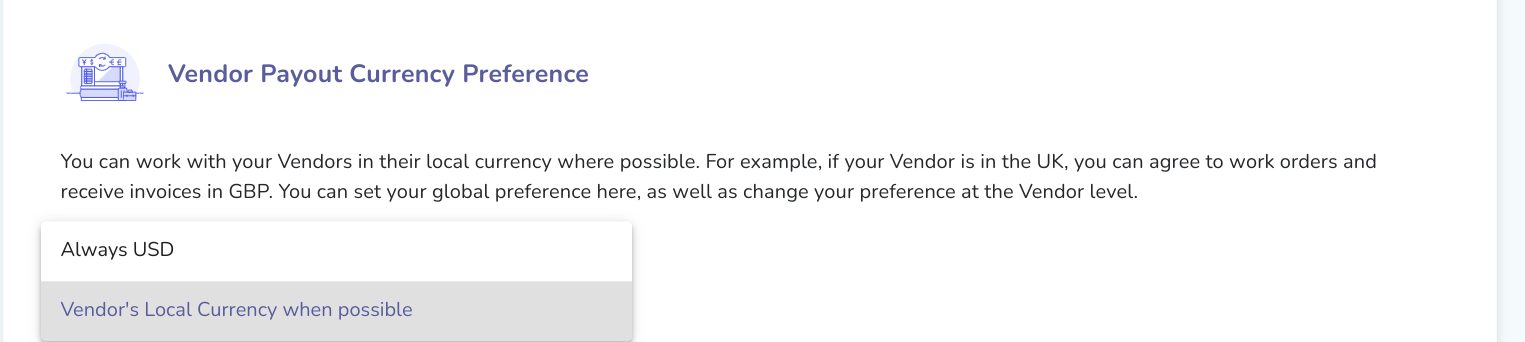
This change is saved automatically, and changing the preference will only update setting for Vendors, Work Orders, and Invoices going forward. You will have to change the preference of existing vendors on their Vendor Details.
By making this change you will be working with your Vendors in their local currency where possible. For example, if your Vendor is in the UK, you can agree to work orders and receive invoices in GBP. You can set your global preference here, and you can also change your preference at the Vendor level on the vendor card.