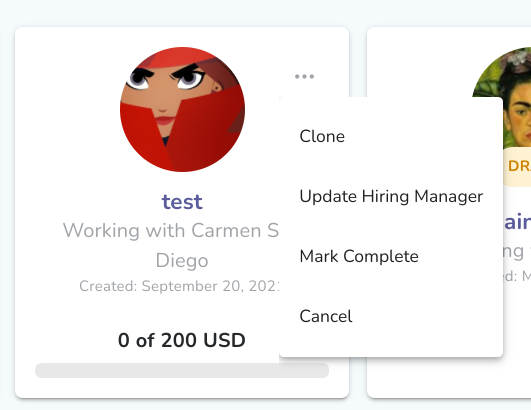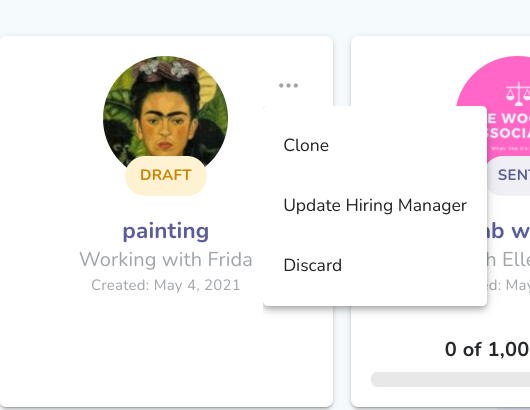Each Work Order has a status that is visible on each Work Order card on the Work Orders section in Liquid, as well as the detailed view for each Work Order:
- Active: these are Work Orders that have at least 1 deliverable that has been accepted by both parties. These may have deliverables that have not yet been accepted by both parties.
- Cancelled: Work Orders that have been Cancelled by either party. Work Orders can be cancelled if they have status Sent, Proposed, or Active but without invoices associated with it.
- Complete: Work Orders that been marked Complete by either party. Active Work Orders can be marked complete whether or not invoices have been associated with them.
- Draft: Work Orders that have not yet been sent to Vendors; these can be deleted.
- Holding: Work Orders Proposals that have been sent but are awaiting you to countersign your Vendor's Onboarding documents.
- Proposed: Work Orders / Project Proposals that have been sent to you by your Vendors; you have not yet accepted any deliverables for these Work Orders. Once you accept one or more deliverables for a specific Work Order, the status will change automatically to Active.
- Sent: Work Orders that you have sent to your Vendors; your Vendors have not yet accepted any deliverables on these Work Orders. Once one or more deliverables have been accepted by your Vendor for a specific Work Order, the status will change automatically to Active.
- Complete: You can Active. Doing so will change the Work Order status to Complete.
Use the kebab (the three dots) on the upper right of Work Order cards to see the menu of available options for each Work Order. Depending on the status of the Work Order and whether Invoices have been received against the Work Order, the options displayed will vary.